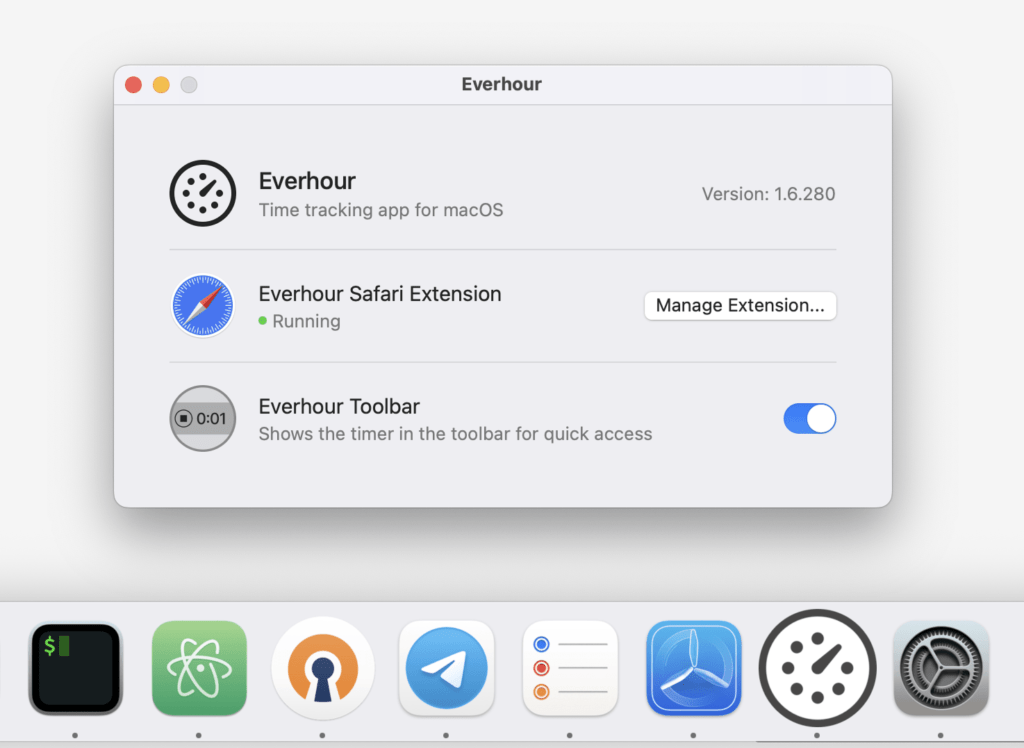Everhour browser extension and desktop app (why important & how to install)
First and foremost

How to install
We support all popular browsers: Chrome, Firefox, Safari, Opera and Edge.
Usually, we ask you to install an extension during signup, however, you might skip this step, intentionally or not. You can always install it from our Extensions page.

Click on the Extensions icon in Chrome, and then on the pin icon next to Everhour to make it visible all the time. This way you can always be aware if your timer is running or not.

Extension popover
You don't necessarily need to open our website, by clicking on the timer icon in the browser toolbar you can quickly start the timer, add time to any task, edit time or estimate, and more. All features

Login
After installation, the extension needs to associate with your Everhour account. In most cases this happens automatically.

If you see red "off" badge over the timer icon or see 'Log in' screen when you click the icon, you should use the 'API Token' listed on you Profile page to log in. This token should be kept private, like any other credentials.
This is usually enough just to log in to your Everhour account and refresh your page. This will authorise the extension automatically.
Keep it up-to-date
 Tools we integrate with sometimes change their interface, add new features, etc. They cannot always notify all 3d-party developers in advance and sometimes this can break our extension. If that happens, we quickly make the appropriate changes which requires updating the version of our extension.
Tools we integrate with sometimes change their interface, add new features, etc. They cannot always notify all 3d-party developers in advance and sometimes this can break our extension. If that happens, we quickly make the appropriate changes which requires updating the version of our extension.
Desktop app for MacOs
The app is currently available for Mac users only and is designed to bring you a faster, smoother way to track time—right from your toolbar. MacOS version 13 or later is required.
If you’re already using our browser extension, you’ll feel right at home. The desktop app mirrors the extension’s look and feel, so there’s nothing new to learn or adjust to. Just install it and keep going.