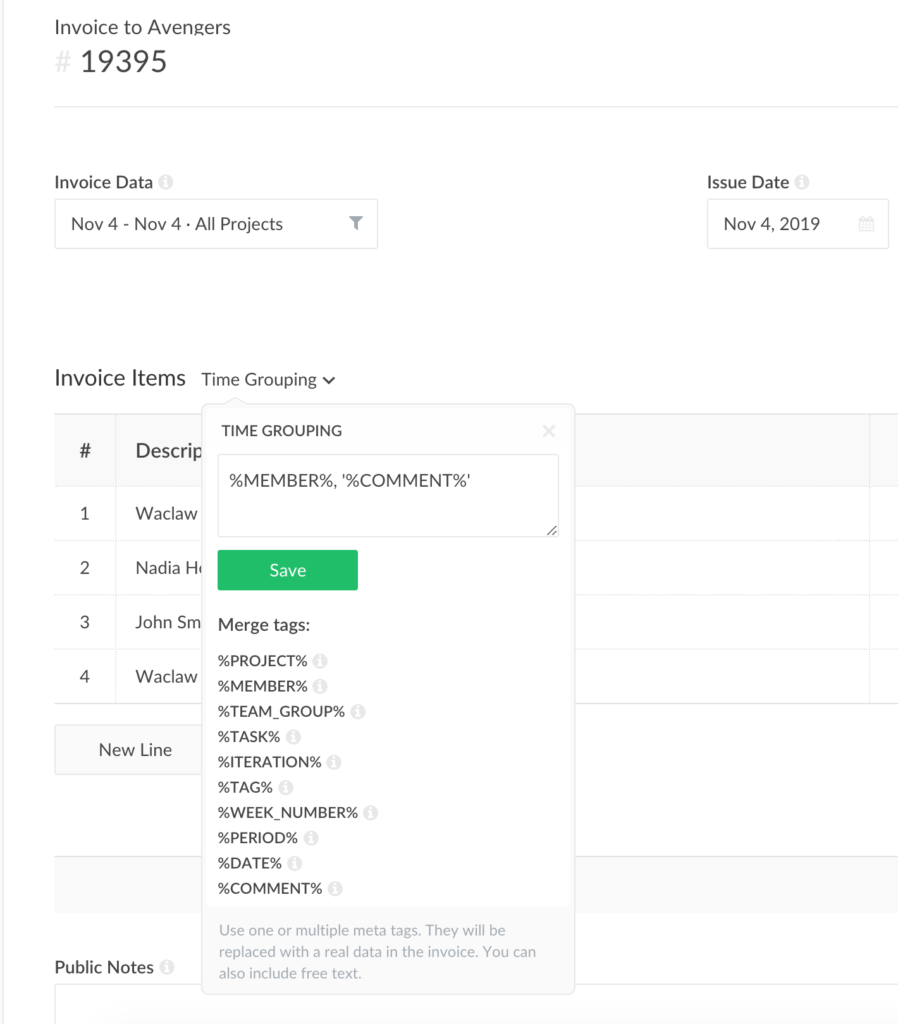Task comments: how to show them in reports and invoices?
How to make a comment
On the Time page, you can leave extra comments on your entries.

Comments can be added or changed on the List tab:

On Timesheet:

We also allow leaving a comment in some of the integrations (Asana, Trello, Basecamp 3, ClickUp, and Github) when you started a timer or enter hours manually. Check where it appears for each integration.

How to see a task comment in your report
Go to Reporting menu > Create new report or Edit existing > Layout tab. Find a new column “Comments” and drag it from the right side to the left in order to make it show up in a report.

To be able to see comments in a separate column, your report needs to include such columns as Member and Task Title. This is a must if you want to see full comments with time.

If there are no mentioned columns, the Comments column will show a link that reveals a comment history.

How to see comments in invoices
Everhour invoices allow making a different type of time grouping through meta tags. We have added a comment meta tag as a choice: